FAQ
Search
General
Most other services say they sell "real users" to do commenting, even though it is impossible at the moment. We have not preformed any sort of miracle, we just spent the time developing the API, robots, functions and techniques to extract and engage real users. We also have enhanced the user data by doing overlays with other databases we maintain. This allows us to offer services others just can't...
No, we don't offer a free trial at the moment. As we have allowed for a minimal cost per order so you can test before committing to a larger order. As far as free samples, we do not offer this. But can offer screen shots so you can see the data and/or plugins are real. In the past when we offered free samples, to many people abused it and we do not want to rotate through the data for free just have it burnt out.
We currently accept cryptocurrency payments through coinpayments.net (which accepts 55+ currencies, including debit and credit cards for exchanges) or directly to our Bitcoin (BTC) or Ethereum (ETH) wallets. At checkout you can choose the option that works best for you.

Telegram Basics
Telegram groups are ideal for sharing stuff with friends and family or collaboration in small teams, they can have up to 200 members and by default everyone can add new people and edit the name and group photo.
If your group grows to a very large community, you can upgrade it into a more centralized supergroup. Supergroups can have up to 100,000 members and have a unified history, so deleted messages will always disappear for everyone. You can also pin important messages to the top of the screen so that all members can see them, including those who have just joined.
Channels are a tool for broadcasting public messages to large audiences. In fact, a channel can have an unlimited number of subscribers. When you post in a channel, the message is signed with the channel's name and photo and not your own.
Read more about channels in the Channels FAQ »
It is always a good time to boost your group up, however we recommend to either when you just created a group, or during active bounty program/airdrop announcement. But dozens of our customers have ordered our Telegram services between those events and were extremely satisfied!
?No, all the accounts made with real phone numbers and will not leave your Telegram Group.

Inviting Services
To target and invite real users, we use our database of inactive accounts. Every account is real & registered with real phone number, we do not use or sell bots.
As there is no solution from Telegram itself, we have developed one. You can simply add our "Cleaning Bot" to your group as an option during checkout and it will automatically delete all notifications.

Commenting Services
We are constantly updating our targeting options. At the moment, we offer three main options:
- Targeted Crypto Investors from top rated ICO groups. In order to provide you with this option, we have carefully hand picked best ICO groups within Telegram network ans filtered users by many parameters in order to ensure, that our customers will get only real potential investors invited to their group.
- Targeting from any Telegram group. This options allows you to choose from which Telegram groups you wish us to target the audience and invite to your group.
- Targeted Crypto Enthusiasts from different countries. In order to provide you with this option, we have carefully hand picked best local Crypto Telegram groups from different regions and filtered the audience by many parameters to ensure, that our customers get real targeted people.
Essentially, we inactive accounts into your group on behalf of which we perform custom commenting. We require you to attach an excel sheet with the custom comments list (up to 3 columns of comments per each account) at the checkout in case you choose to have multiple custom comments package, or one column for regular packages. Simply follow the instruction and see detailed explanation within the package you like.

Engage Services
That would depend on what your message is and what is setup to do. For example, if your campaign is intended to drive traffic to another Telegram group. You can easily watch the results by users joining your group.
If you are driving clicks through to a website, you will need to place tracking codes in the website urls in your messages or place tracking code on the landing page. We do not have anyway to report views or click tracking on your messages like a typical email campaign would have. However we can see the success or delivery of a message.
We use tracking from Google Analytics on our site(s) to measure visitors and results.

List Services
We have several types of lists available including lists of complete channels, groups, users, admin and robots. We also can build a custom list from any Telegram group you need, however we can not build lists of users from channels.
Sample Groups
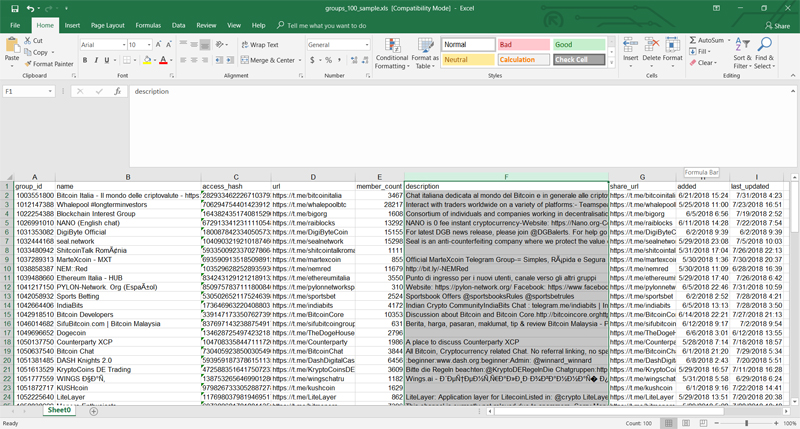
Sample Users
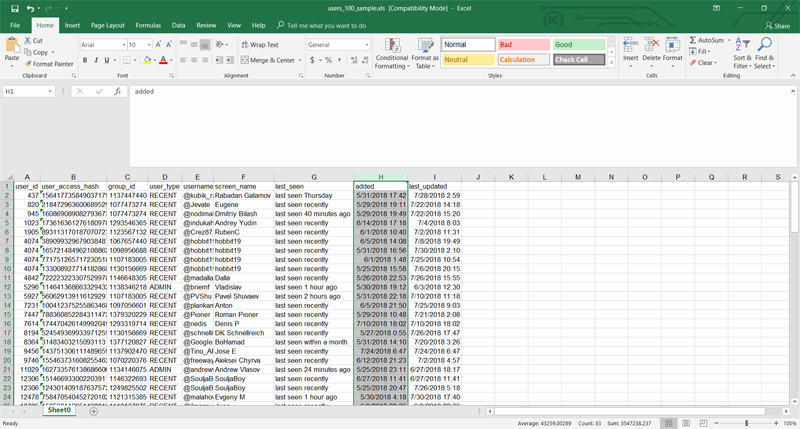

DIY Packages
We offer DIY "Do it yourself" packages for both lists and chrome extension plugins. You may just need the lists to feed into another system for inviting and sending messages or you may want to setup your own network. We can help get you setup to do this!
Also please note that our Refund & Return policy does not include downloadable lists or software. So all DIY packages sales are final... so please make sure to read the requirements before making a purchase, so you fully understand what is involved in setup and maintaining your own Telegram invite and messaging network.

Custom Plugins
The requirements are the same for both plugins. These are not your typical plugins and do require a webserver and Mysql Database server as part of the setup with an SSL certificate installed.
Telegram Extractor or Sender Plugin Requirements*
- Laptop or PC with Google Chrome Installed
- One registered domain with an SSL certificate installed
- Linux based webserver with Apache, PHP and MySQL
- Minimum 2GB Ram Required & 5GB Free Drive Space
- One or more registered Telegram accounts
*?All costs associated with setting up, running and maintaining your own webserver and MySQL server are your responsibility.
Here is a sneak peek at the Telegram Extractor Plugin...
You can load as many groups to extract as you would like. But do keep in mind that some groups are very large and it will take time to extract before moving onto the next group. The extractor should be set with delay controller at 5 seconds or above.
So with default setting you will extract about 1,000+ profiles per hour or 24,000+ per day per browser, once extractor reaches the end of list it will begin to cycle through again from beginning. So you can set, walk away and forget about watching over the extractor...
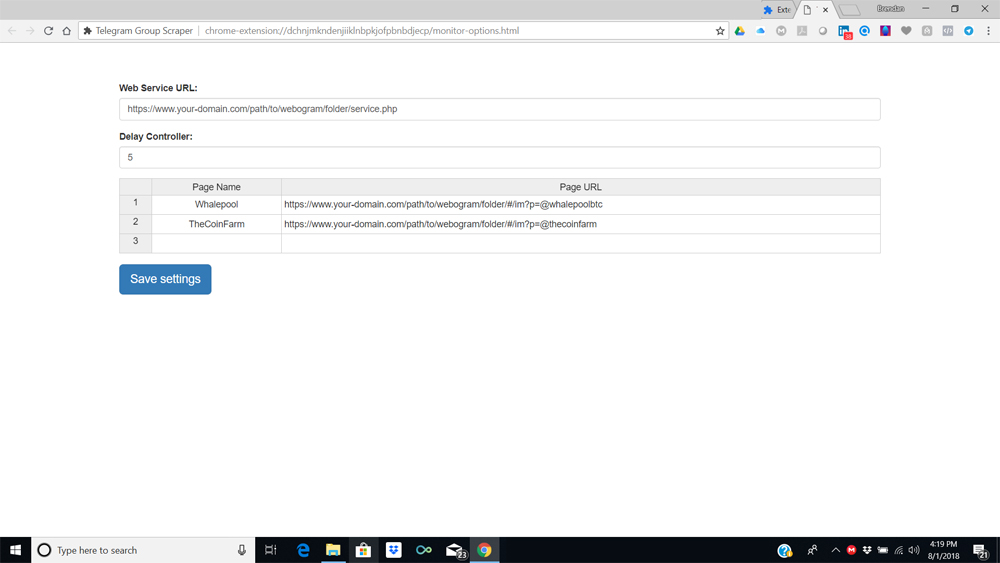
?The Google Chrome Extension is built for easy use and excludes all the complicated settings like other software. This can be one one copy per machine, but is not limited to one machine. Included in usage license, you can install the plugin on multiple PC or Laptops.
Here is a sneak peek at the Telegram Sender Plugin...
You can choose many options with the Telegram sender plugin such as which groups or users to send messages, as well as custom queries to the MySQL database. For example say you want to only message users that are currently online, users that are members of 10+ groups and so on. You can use the "user matching query" option to fetch these users as a sending group.
Sending speeds can be adjusted and tuned, we have built in a limiter and allow you to manually adjust the messages sent per second. We DO NOT recommend putting this to low, setting under 10 seconds is for testing purposes only. Telegram has strict limits that if you ignore, they will warn you then limit your account briefly. If you ignore the warnings the account limitations are increased and in some cases permanent.
Also make sure to make full use of the message spinning, as this will send a unique message to each user, then cycle back through the spin text. This also helps to keep from getting filtered or flagged, we will include detailed instructions on how to make the most of this plugins features.
The BIG question has been... "How many messages can I send an hour, a day etc?"...
It all depends on your settings, but say you set the delay to "10 Seconds", this mean you will deliver an average of 6 messages per minute. Then you just do the math... 6 messages per minute x 60 minutes in an hour = 360 messages.
This sounds slow? Well it adds up and with the click through rates averaging well above 25% it great! But if you want more then simply install the plugin on multiple machines. The main server and MySQL database can be accessed by virtually an unlimited amount of nodes. But do remember Telegram limits the your login two one login per browser. So you can not open multiple copies of the plugin on a single laptop or PC...
You also have basic functions like message logging, pause and restart options. So you can set, walk away and forget about watching over the sender...
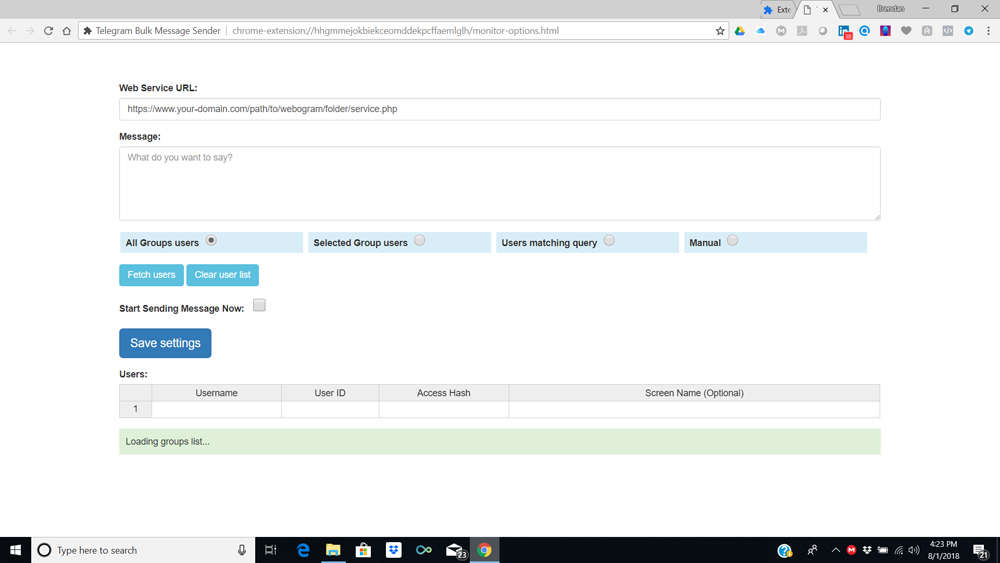
The Google Chrome Extension is built for easy use and excludes all the complicated settings like other software. This can be one one copy per machine, but is not limited to one machine. Included in usage license, you can install the plugin on multiple PC or Laptops.
The plugins are very easy to setup, you will get full instructions once you purchase on the other or both. The user side takes less than ten minutes to install both plugins. However the server side does require a bit more time to setup as you need to register a domain name if you do not have one, setup the Linux server (preferably Centos), install the SSL certificate, MySQL and then the PHP scripts.
We do offer a full install service as an option on checkout. If this option is chosen the the setup only takes less than an hour. But do allow a 24-48 hours for the setup to be scheduled and done once you provide us with access to the web-server.
Telegram Extractor and Sender Google Chrome Installation is easy, simply follow the steps below;
Step #1:
Once you receive the Google Chrome Extension Plugin in ".zip" file format. Choose a place on your hard drive to extract it. Please note the directory or sub-directory you placed it for next steps. Also note that it needs to stay in that directory after install, otherwise you will break the install and have to re-install.
Step #2 & #3:
Once you have installed Google Chrome Browser, open browser then follow steps below.
Otherwise if you need to install Google Chrome Browser you can download from https://www.google.com/chrome/
Once you have opened the Google Chrome Browser, you need to navigate to the Extension Tool to install the module.
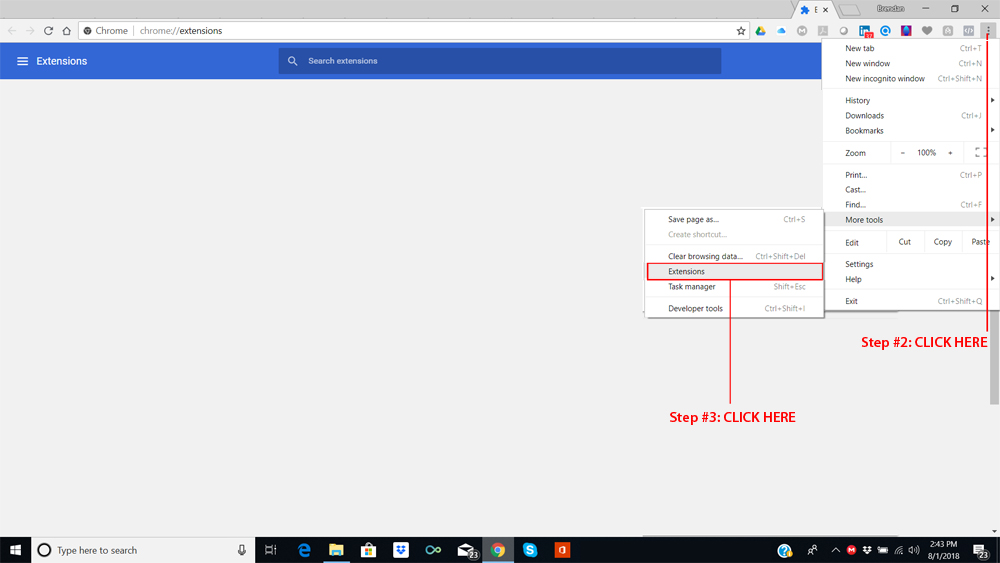
Step #4:
Next you need to set the Extensions Tool into "Developer Mode" as you see below
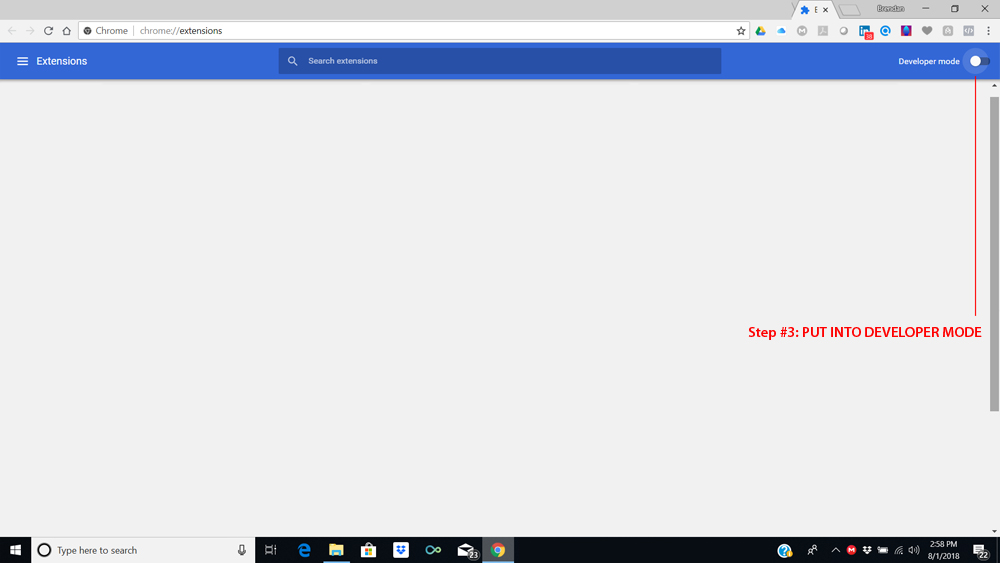
Step #5:
Next you need to unpack the Google Chrome Extension from the where you unzipped it earlier. Simply click the "LOAD UNPACKED" option. Then a browse to the directory, select the folder and click the "OK" button.
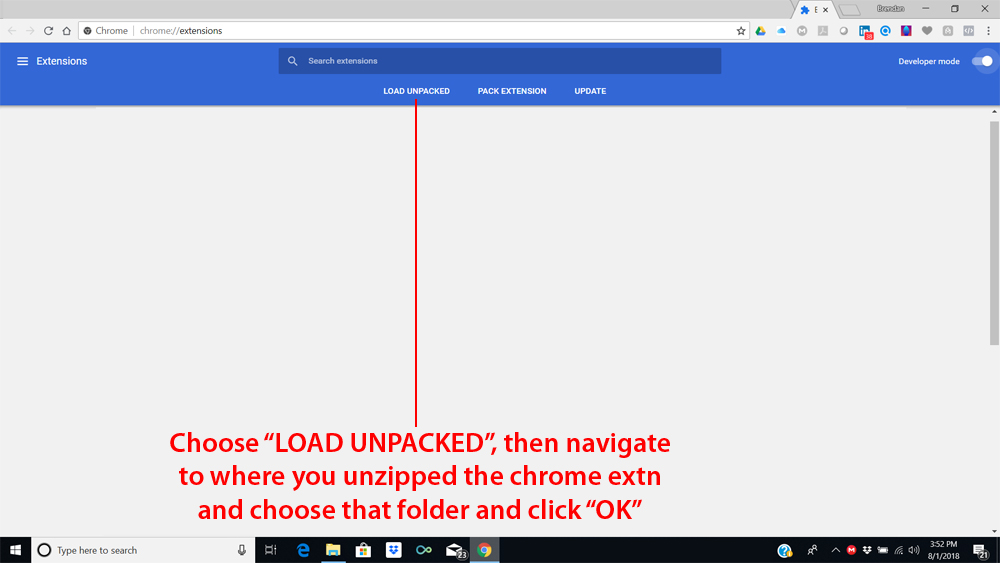
STEP #6 & #7 (finish install):
This is the last step to complete the extension install. Simply click the reload icon and take out of development mode to finish install. Notice you will now see a small Telegram icon in the upper right hand corner of the browser if install went correctly.
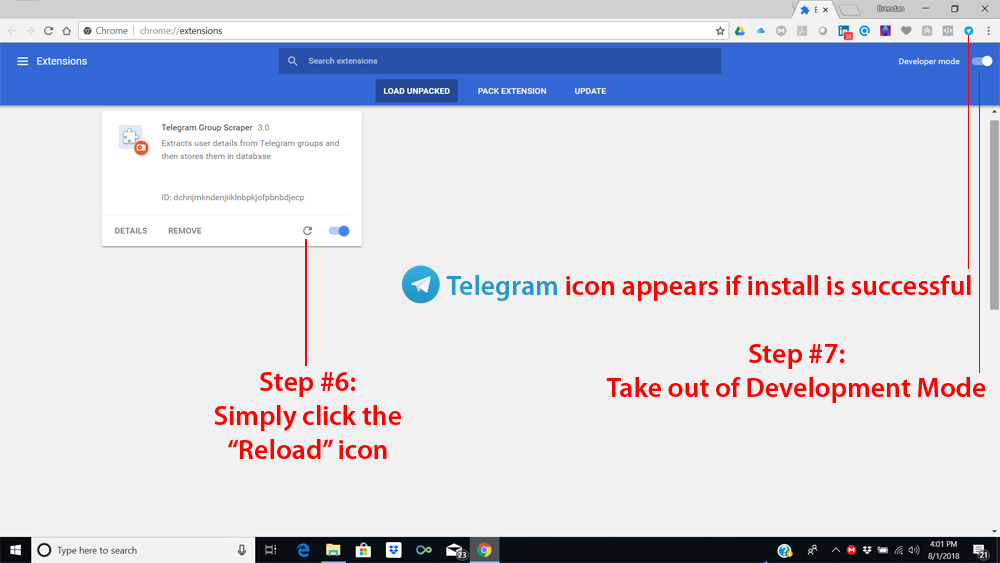
Check that Google Chrome Extension is Installed by right clicking the "Telegram" icon in upper right hand corner and choosing "Options". You should see one of the two screens depending on which extension you installed.
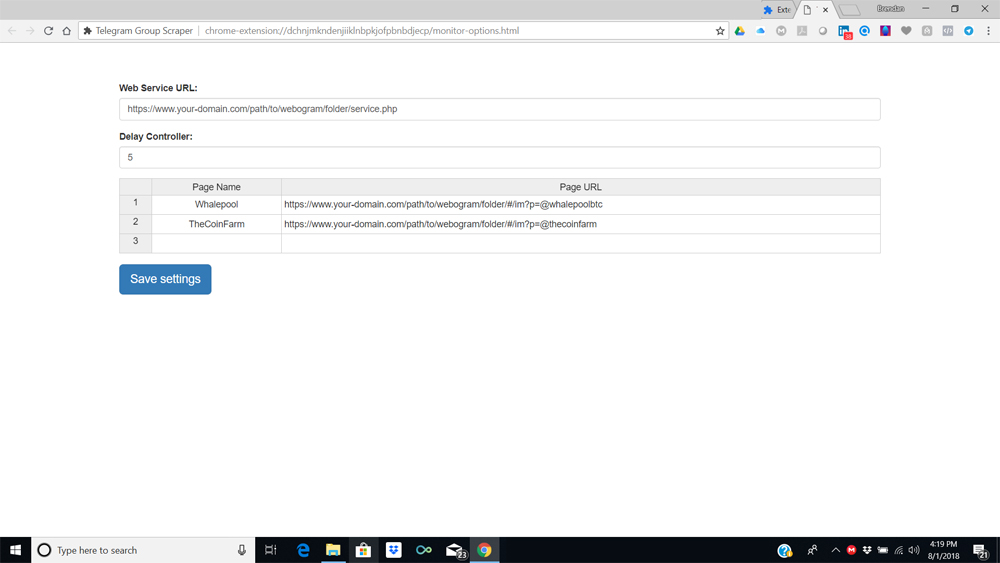
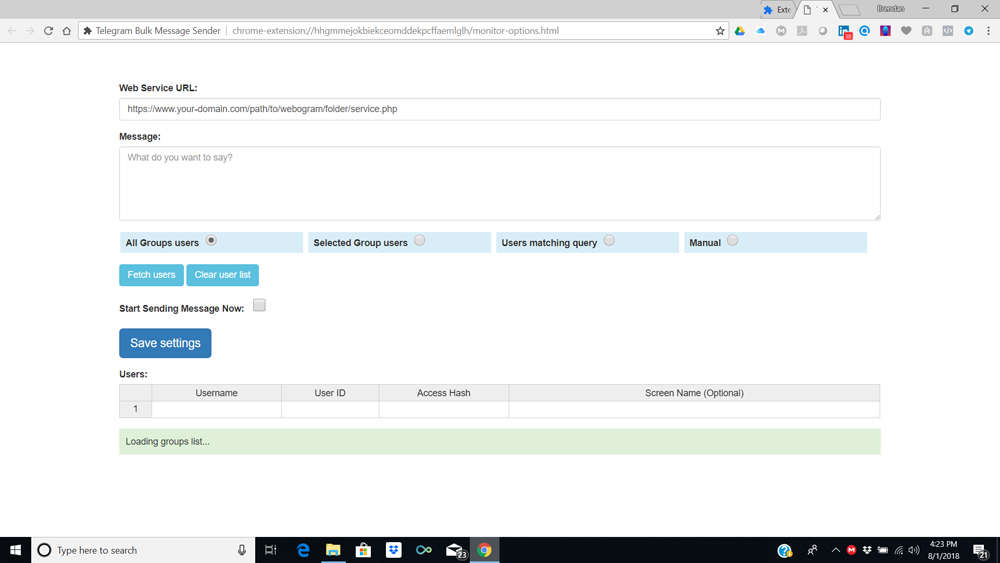
Please note that complete instructions on how to use the Google Chrome Extensions will be included inside of the zip file.
IMPORTANT: Also note that the "Delay Controller" is set to 5 by default. This is because anything lower than 5 is for testing only and not meant to run for only a few extractions. Otherwise you will get a warning from Telegram about "Flooding", these warnings are not good and can cause your account to be blocked temporarily or permanently if you ignore the warnings.

Payments & Delivery
CRYPTO PAYMENTS
For most of our products, services and packages we have an automated cryptocurrency payments available through Coinpayments.net. To pay for our services with Coinpayments.net, simply navigate to a button or link that will redirect you to cryptocurrency payment checkout. Go to the service page and choose the right package. For services or packages without cryptocurrency button, please switch to the "Direct Wallets" tab above.
During checkout or after clicking the "Cryptocurrency" or "Pay with BTC, ETH & other ALT-Coins" you will be redirected to the payment
gateway provided by Coinpayments.net. Please read carefully the instruction. As we provide an additional discount for
payments made with cryptocurrency, the discount is already subtracted from our regular price.
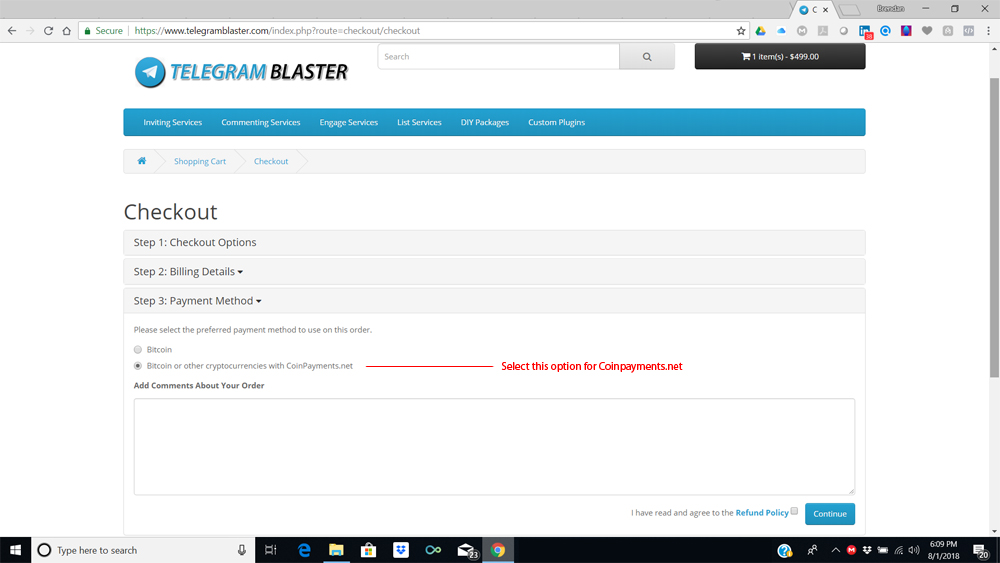
"Telegram - Extract Plugin" is used as an example, same checkout process applies to all other products and services. After selecting an appropriate amount to the package you wish to purchase, click the checkout button and choose between Bitcoin or Alt-coin payment. Once you select payment option "Coinpayments.net", continue and confirm your order. You will be redirected to Coinpayments.net to complete your payment.
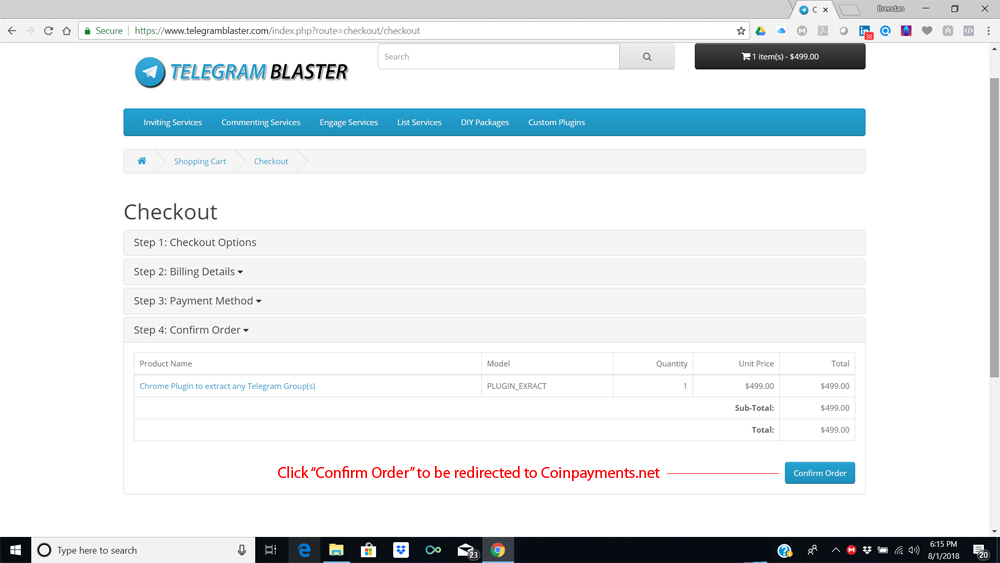
100's of alt-coins are currently available for exchange / payment / checkout. Simply choose the one that you wish to pay with on the page or use the search option if you don't see your coin.

If you decide to pay with ALT coins, you will be asked to indicate the refund address first, after that you will be able to proceed to the payment.
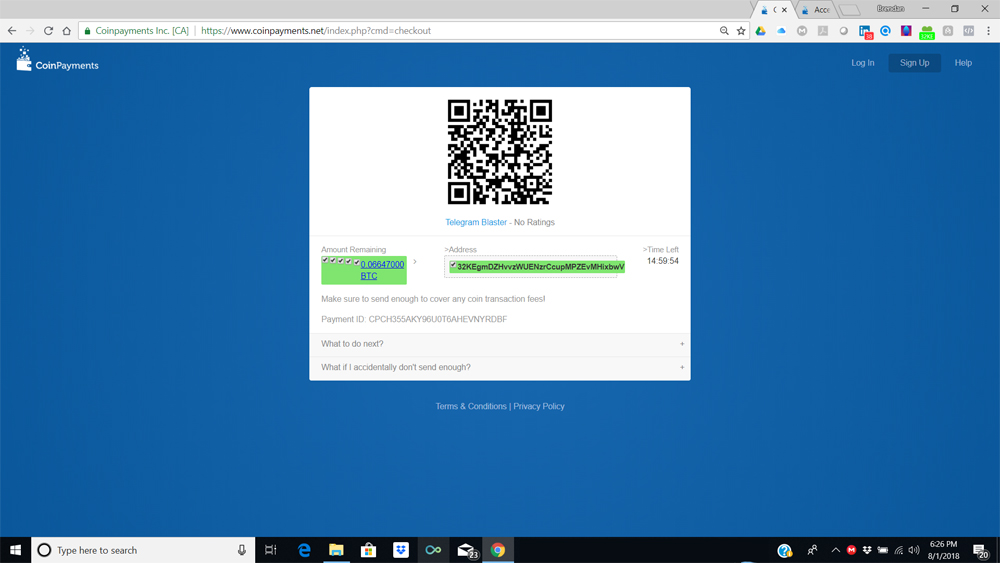
Your payment time is limited. For payments with bitcoin, it is 15 minutes, for other alt-coins 10 minutes on average. You will see the exact time at the final checkout window as shown on the screenshot below, please keep that in mind or you will have to go all over the process again. You may use the wallet button for faster checkout.
Once your payment is completed, Coinpayments.net will automatically notify our system and your order processing will be completed.
Some packages such as custom tailored services / offers do not have a link or button for automated payment with cryptocurrency. In that case, we kindly ask you to make a payment to our direct wallet. Below is a quick guide on how to complete such payments.
If you are order a product and/or sevice by using a direct Bitcoin (BTC) or Ethereum (ETH) payment, simply select the cryptocurrency you would like to send, then send your order details to [email protected] including:
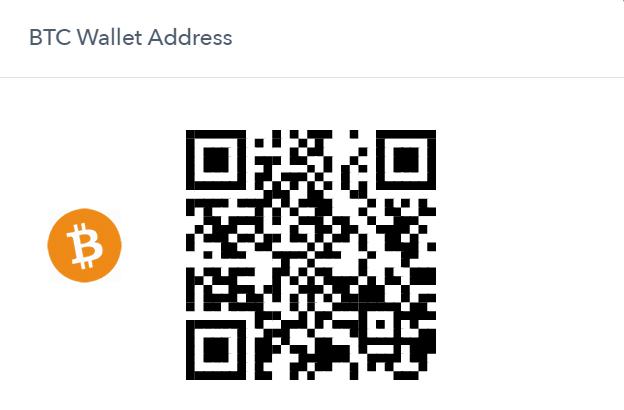
BTC ADDRESS: 3JzTSQJaRo4RFL5AR7J3KMRNsdPxS3f37K
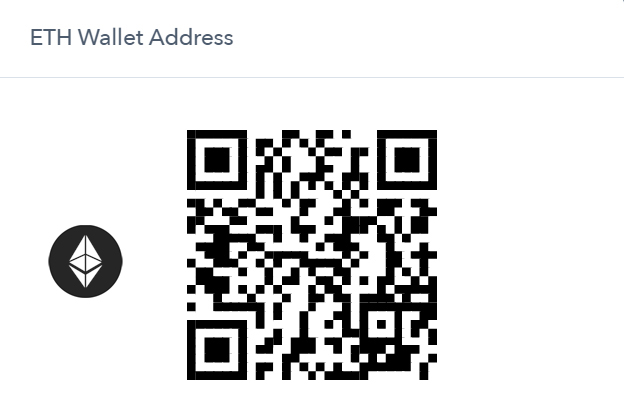
ETH ADDRESS: 0x8790875902FC41271f1c4EC6a38fc9E88a9b46f4
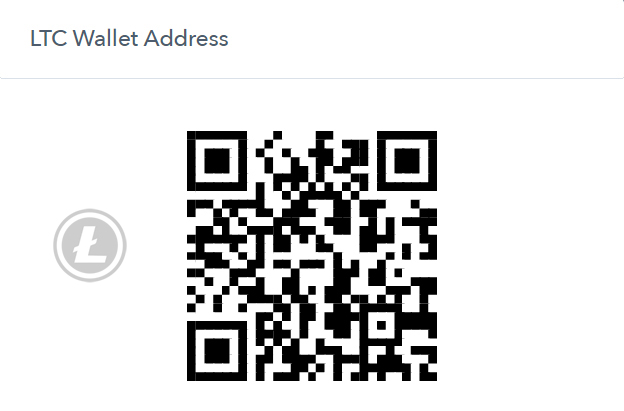
LTC ADDRESS: MGsLKkHwE9gaSWj3N23BqZv1Z4r29umH6J

BCH ADDRESS: qptyv43fyfjpj8dfpgqjfe5hzk2l7l08ycvefnneg3
NOTE: Please allow up to 24 hours for your payment to be verified
"Pending" status indicates that your transaction has been detected, but that we are still waiting for Bitcoin or related blockchain network confirmation of the payment. Once you see this status, there is nothing else you need to do. Feel free to close the invoice tab (though we recommend bookmarking it first), and expect an email once the payment is processed.
Transaction confirmation times depend on:
1) the fee that was attached to the transaction
2) the load of the Bitcoin or blockchain network.
Typically, transactions confirm within an hour, but can take up to several hours or even days if the fee attached is too small.
We currently do not process payments for debit or credit cards. However you can use a debit or credit through coinpayments.net or another exchange if sending to our direct wallets.



